Sign up to receive text messages or enable push notifications from the WOC mobile app to stay up to date on events, weather, and other special opportunities.
How to sign up for text message updates:
Text wocupdates to phone number 94000 and you will get an instant reply confirming that you are subscribed:

All done! To stop receiving WOC text updates, simply text STOP to the number 94000.
Step Two:
Open the app and select the circle icon in the top right corner (may contain the first letter of your user name) to open the side menu.
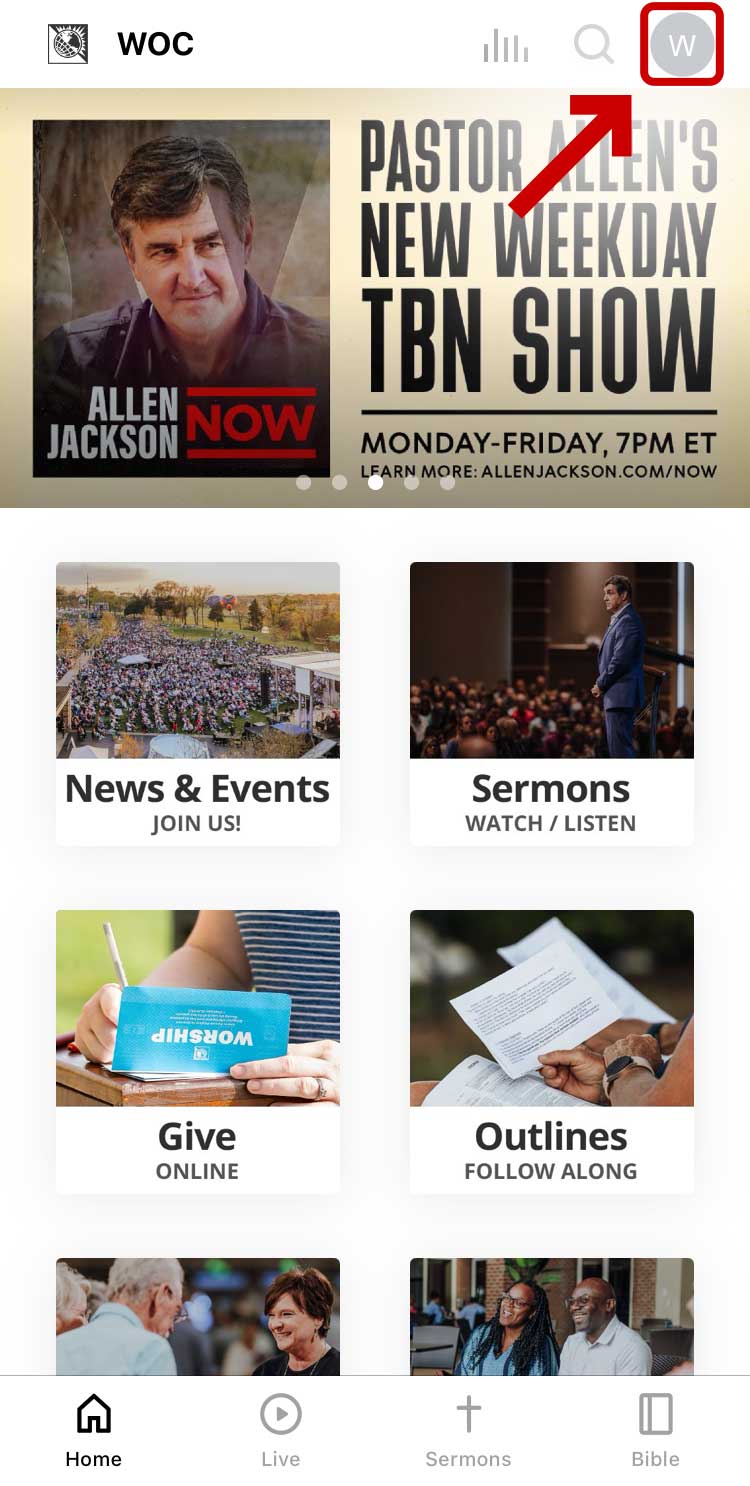
Step Three:
Select “Notifications” in the App settings section.
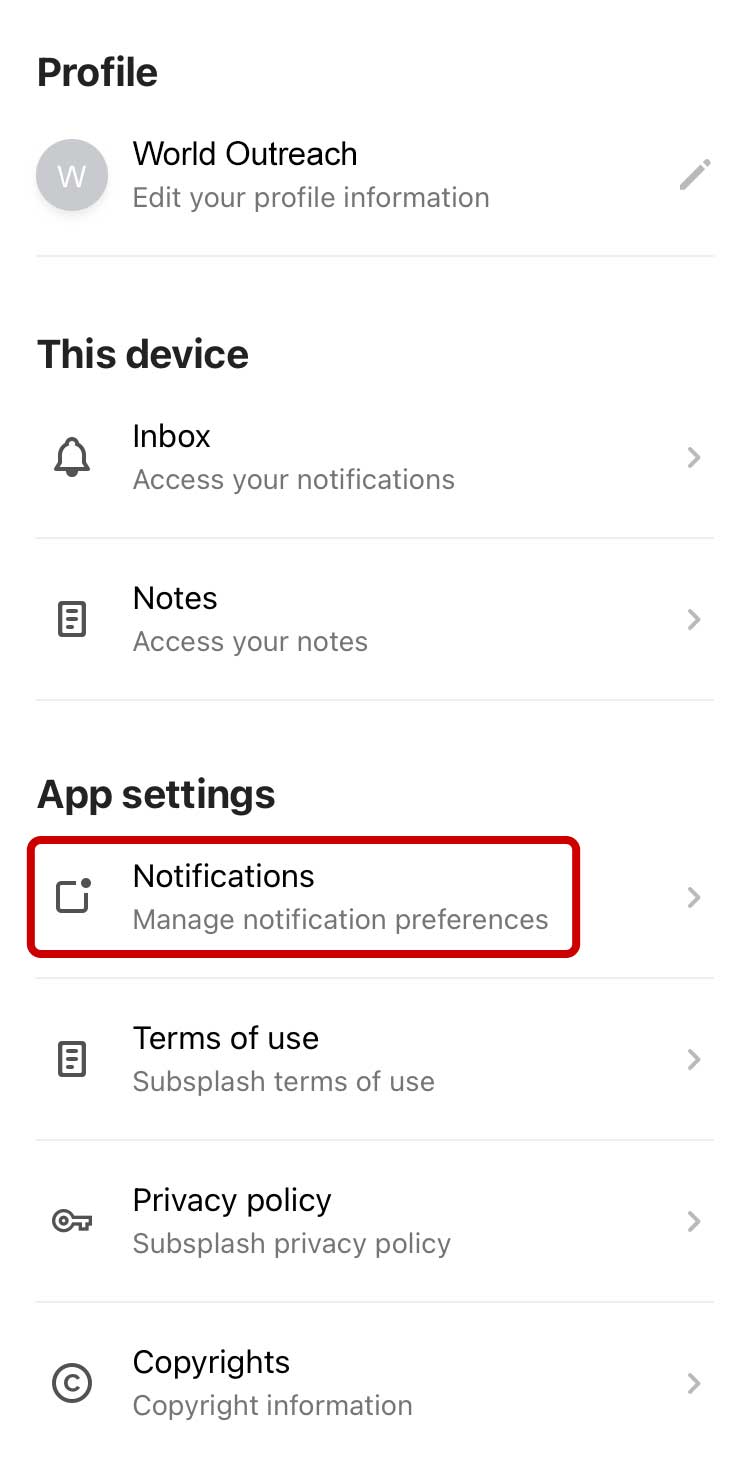
Step Four:
The only option available is “General”, so flip the toggle switch ON so that it turns green as shown:
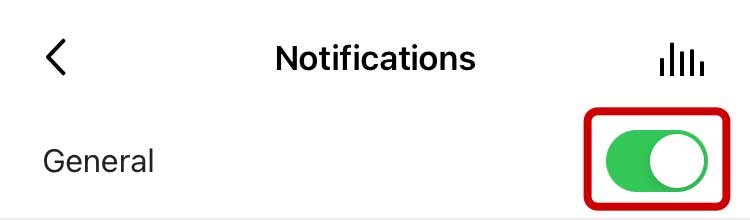
All done! You have now enabled push notifications from the WOC mobile app.
Still not getting app notifications?
For Apple (iOS) Devices:
- Go to the Settings app
- Scroll all the way down and select WOC (or PastorAllen) from the list of apps
- Go to Notifications & tap the Allow Notifications button
For Android Devices:
- Go to Apps > Settings > MORE
- Tap Application manager > DOWNLOADED
- Select the WOC app (or PastorAllen app)
- Tap the Show notifications checkbox
